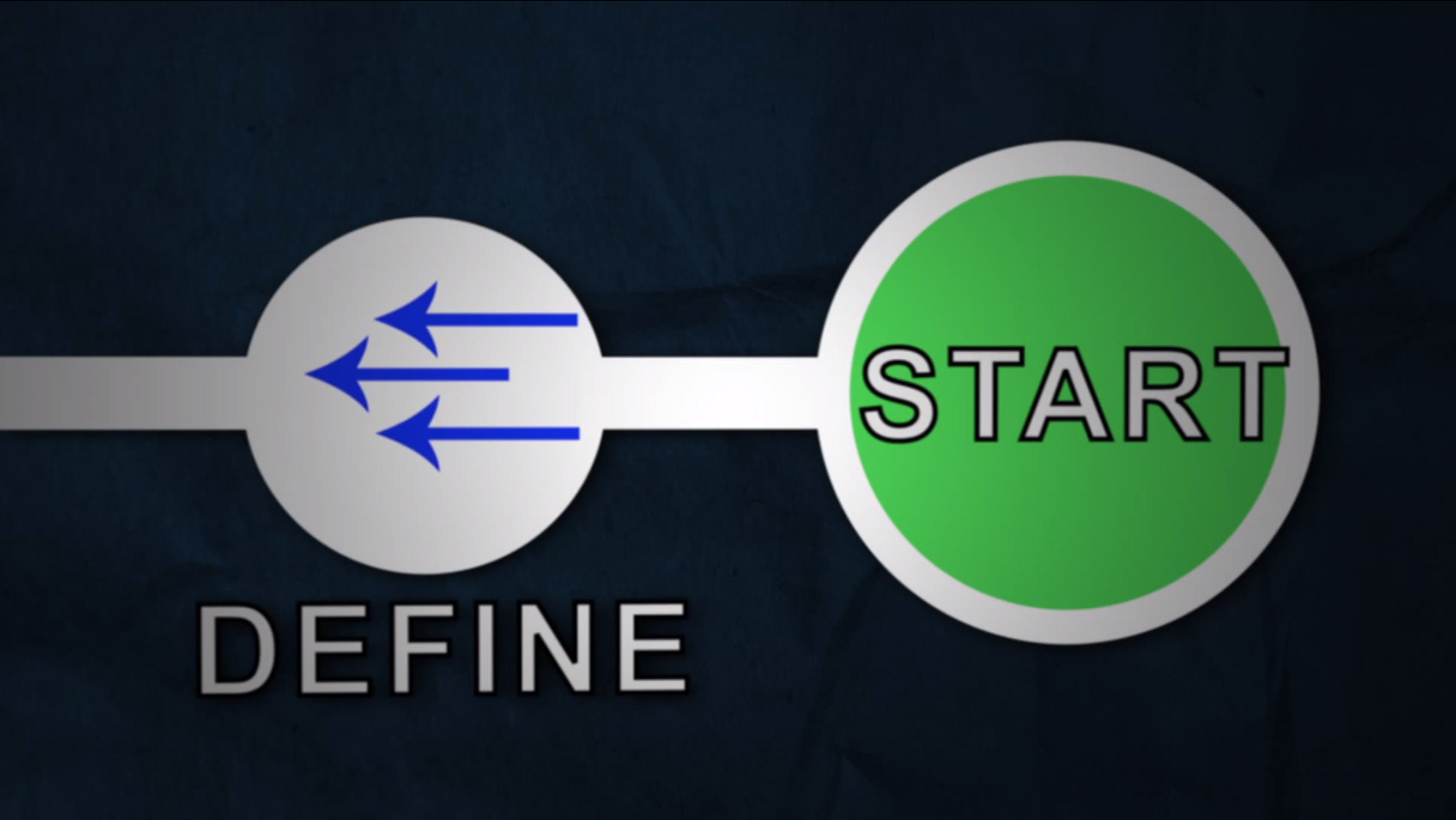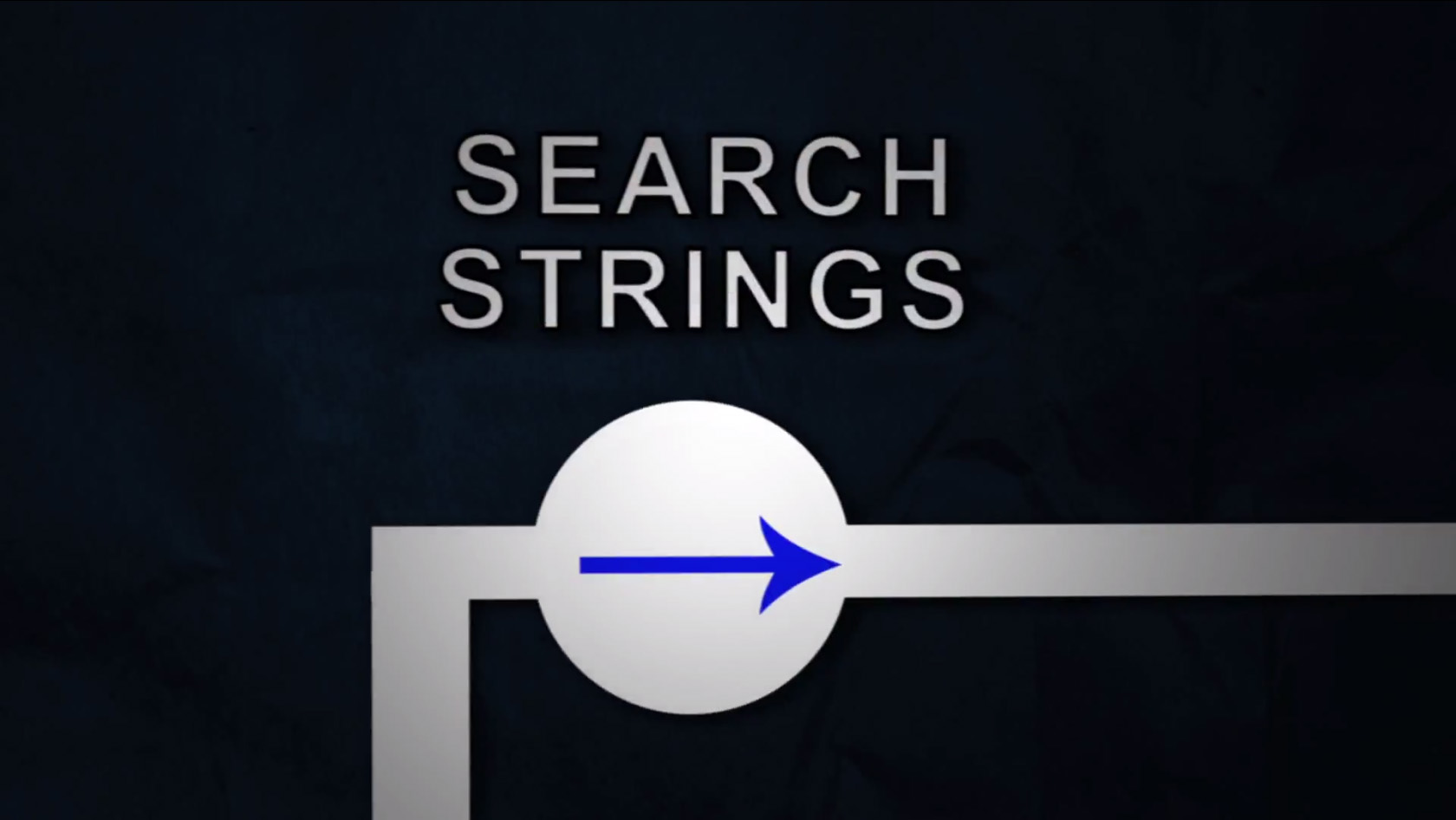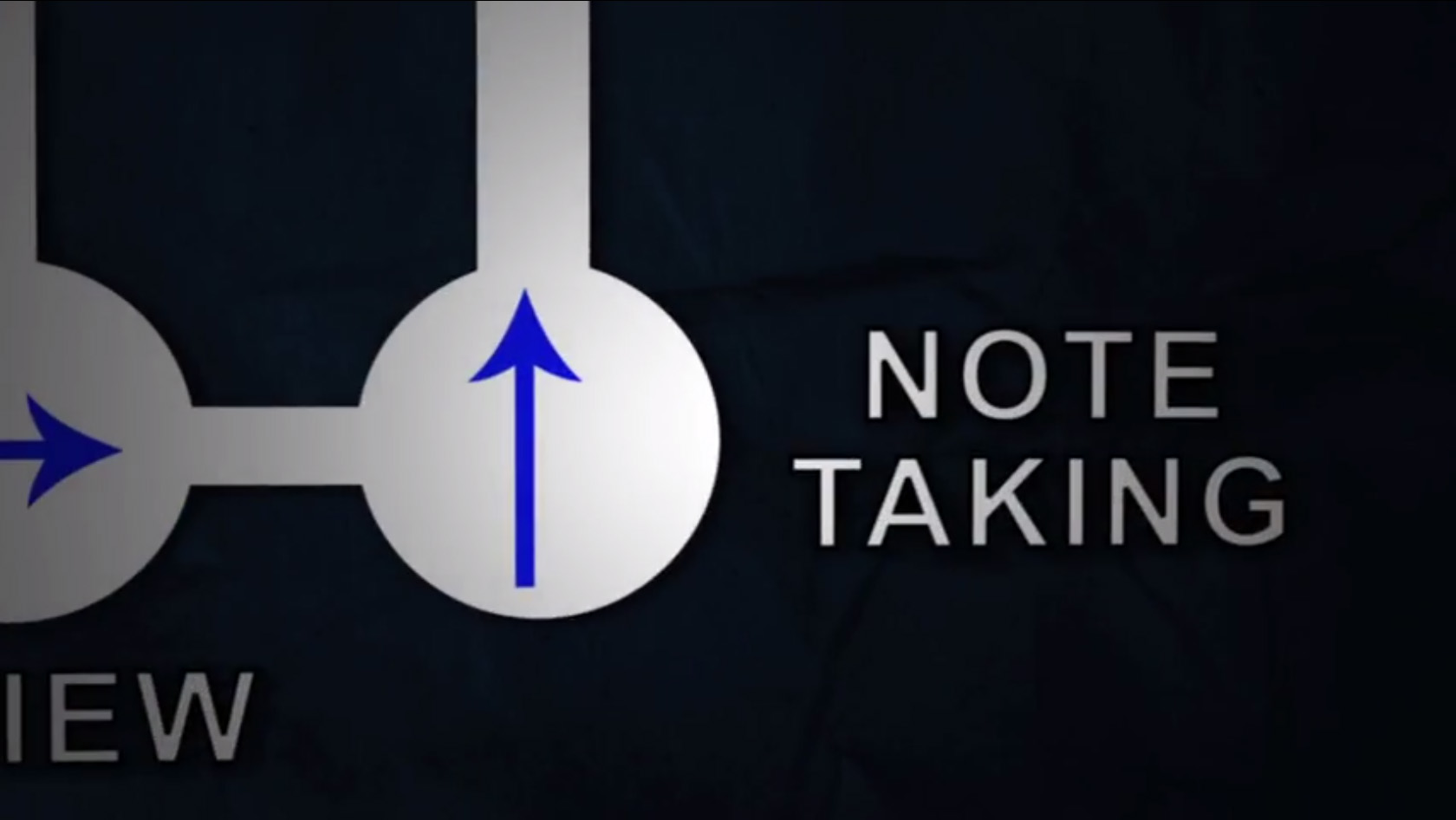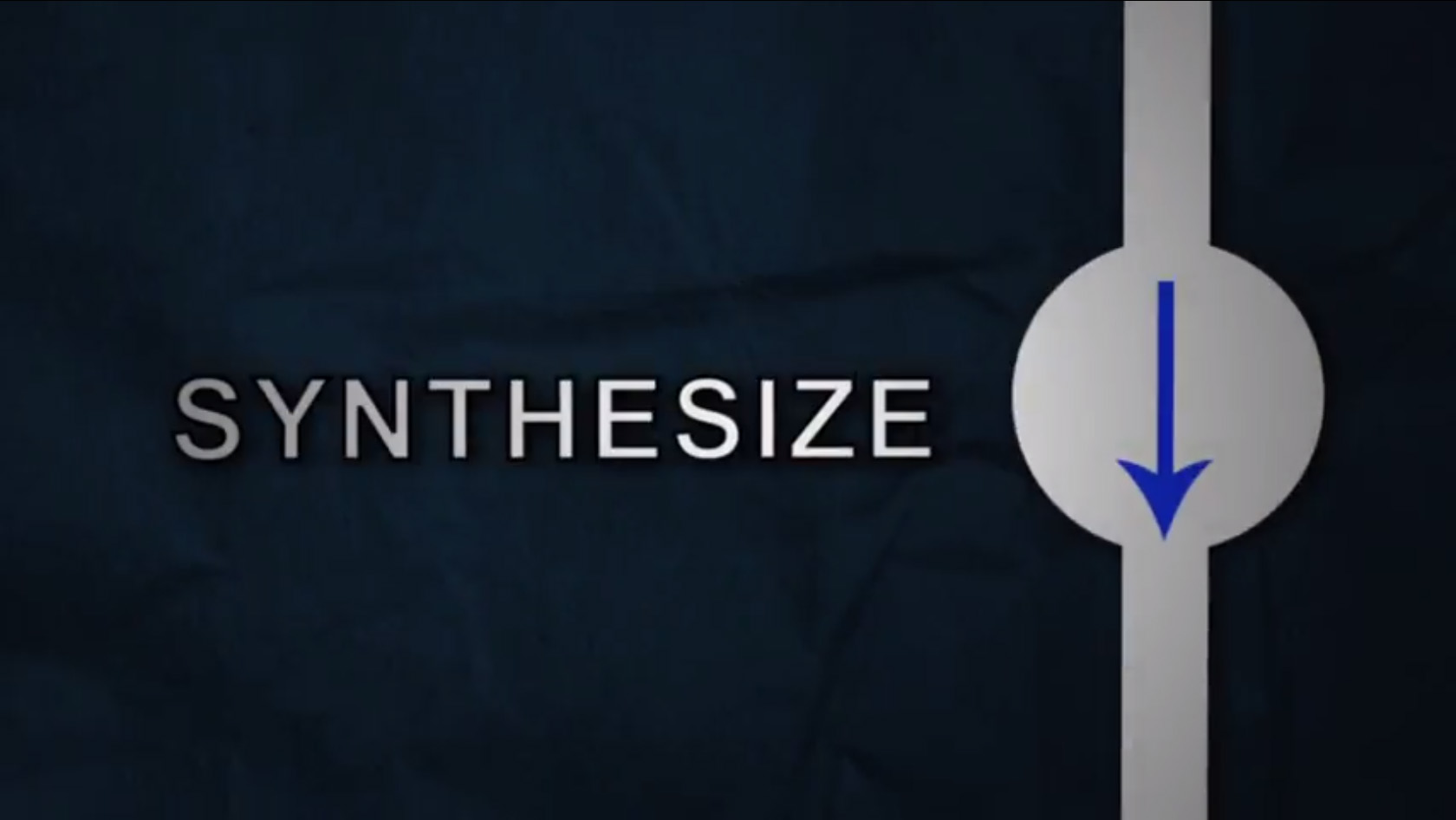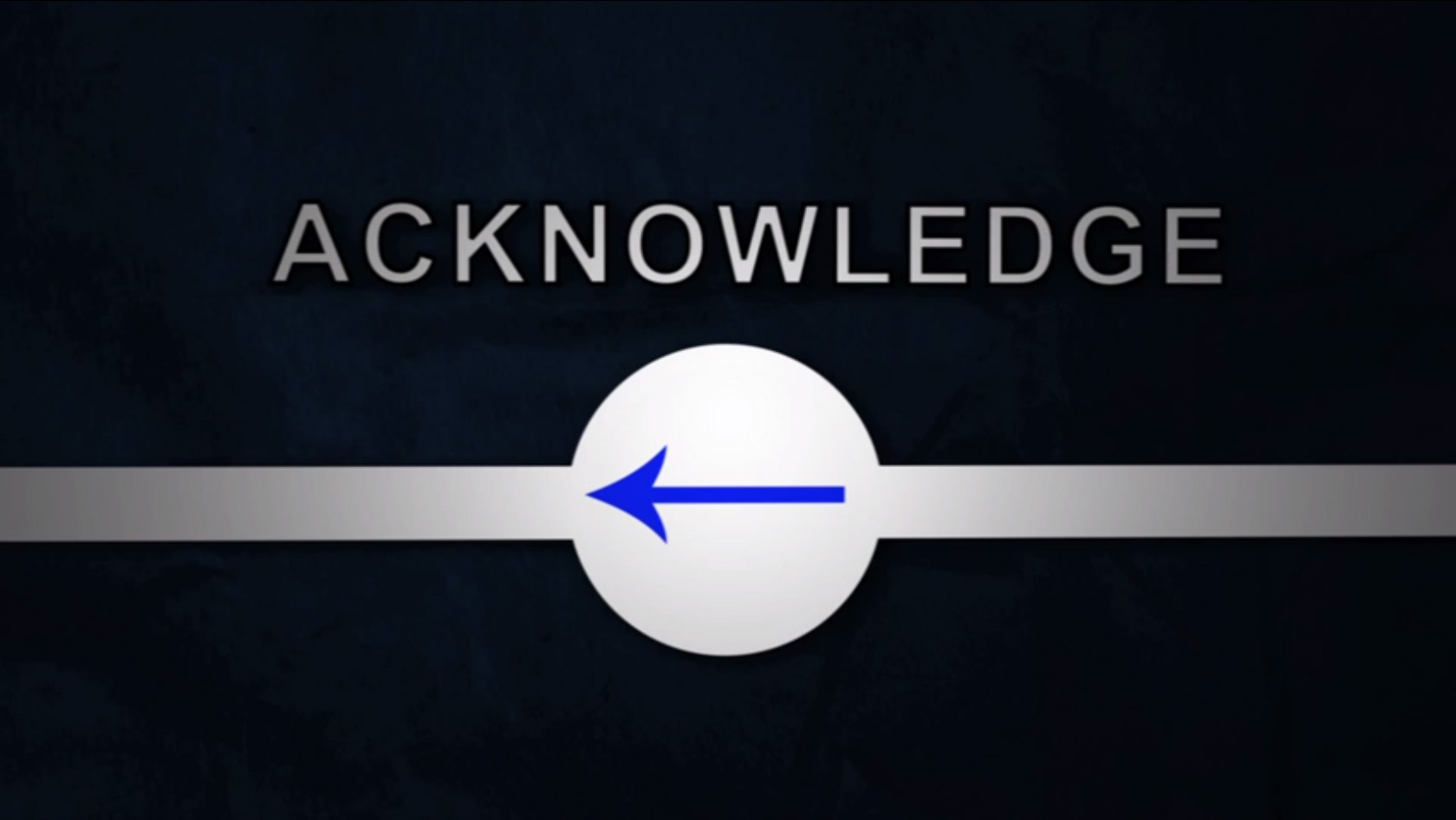What is IS-21?
Inquiry Strategies for the Information Society of the Twenty-First Century (IS-21) is an online tool created to help students develop their information literacy skills. It supports and guides students through the inquiry process. Students learn how to articulate an information need, effectively use internet search tools, evaluate sources, and synthesize, integrate and use the information. These are vital skills needed for today's information society.
It is recommended students use IS-21 with the electronic portfolio software ePEARL (developed in partnership with LEARN). This will enable students to conduct their research within an environment that supports self-regulated learning. Visit the ePEARL Teacher Resources website to learn more and access ePEARL support materials.
Lesson Plans
Inquiry Process Lesson Plans
These are designed to teach each of the information literacy sub-skills and are best used prior to having students complete a particular IS-21 step.
LEVEL 2 (Grades 5 or 6*)
Plan
| Start | |
| Define & Brainstorm | Big Question Little Questions |
| Keywords | Synonym Considerations Synonyms |
| Search Strings | Venn Diagrams Boolean Operators |
| Resources | Reference Tools |
Search
| Explore | School Library |
| Select | URLsBibliographic Information on Sites |
| Review | |
Use
| Note Taking | Paraphrase and Quote |
| Synthesize | |
| Acknowledge | Bibliographic Information |
| Produce | Peer Evaluation |
*These lessons may also be modified for younger or older students.
Thematic Units
LEVEL 2 (Grade 3 and 4)
Recycling
- Unit Outline
- Handout: Task Description
- Handout: Phase One
- Handout: Phase Two
- Handout: Phase Three
- Handout: Considerations
- Handout: Final Preparations
- Recycling Rubric
LEVEL 2 (Grade 5 and 6)
Natural Disasters Unit (Grade 5)
- Unit Outline
- Handout: Task Description
- Handout: Phase One
- Handout: Phase Two
- Handout: Phase Three
- Handout: Considerations
- Handout: Final Preparations
- Natural Disasters Rubric
Advertising Unit (Grade 6)
Job Aids & Classroom Resources
CRACR Posters
Each poster highlights one of five criteria used to evaluate sources. These posters can be hung up in the classroom and used as a quick reminder to students about what they should consider when they assess their sources.
Visual Organizers
These visual organizers can be used for brainstorming an idea, or for synthesizing the knowledge students have learned through their research.
KWL Chart
This is an alternative way that students can prepare before they research a topic.
Reflection Prompts
IS-21 contains some suggested reflection prompts for each of the phases. If you would like your students to delve deeper, here are additional reflection prompts for each of the steps.
Checklists
Task Examples
Quick Tips
Here are instructions on how to create a desktop shortcut and change students' usernames and password.
Videos
The Inquiry Process
An Introduction to the Inquiry Process (2012)
This video provides an overview of the main components of the Inquiry Process (1 - Planning a Search Strategy, 2- Searching for Information and Evaluating Sources and 3 - Using the Information and Communicating a New Understanding), shows how the Inquiry Process can be applied to a personal need for information, such as selecting a new car; and reveals the benefits of using the Inquiry Process, including how this investment in time can be more efficient and successful in the long run. The production of this video was a collaborative effort between the CSLP, LEARN and the Information Literacy team, Ministère de l'Éducation, du Loisir et du Sport.
Student-centered videos
LEVEL 2 (Grades 5-6)
These videos are found in the in-context help within IS-21. They are designed to provide just-in-time student support related to the key components of the inquiry process, and may also be used to foster whole class discussion.
Plan
Search
Use
Tutorials
- Guided Mode (Coming Soon!)
- Flexible Mode (Coming Soon!)
Additional Resources
External Resources
Below is a set of external web-based resources that are useful for the inquiry process.
- 5 Elements of a Useful Goal (START)
- CopyrightKids (ACKNOWLEDGE)
- Cornell Note-taking System (NOTE TAKING)
- Council of Ministers of Education: Copyright (ACKNOWLEDGE)
- Education Place: Graphic Organizers (SYNTHESIZE)
- The Fine Art of Skimming (SELECT)
- Google Lesson Plans (KEYWORDS & SEARCH PHASE)
- LEARN (START)
- LEARN: Cross curricular competency 'Uses Information' (DEFINE & BRAINSTORM) Note: Only accessible for registered users. You will have to create an account to access their resources.
- Manitoba Education: Literacy with ICT Across the Curriculum (GENERAL)
- Media Smarts: Family Online Rules (FOR PARENTS)
- Media Smarts: How to Discourage Plagiarism (ACKNOWLEDGE)
- Media Smarts: How to Recognize False Content Online (REVIEW)
- Media Smarts: How to Search the Internet Effectively (EXPLORE)
- Media Smarts: Internet Safety Tips by Age: 11-13 (FOR PARENTS)
- Media Smarts: Internet Safety Tips by Age: 14-17 (FOR PARENTS)
- Media Smarts: Jo Cool or Jo Fool (gr. 6-8) (SELECT & REVIEW)
- Media Smarts: Lessons and Resources (GENERAL)
- Media Smarts: Reality Check (REVIEW)
- Media Smarts: Web Awareness Parents Checklist (FOR PARENTS)
- MELS: The Inquiry Process (GENERAL)
- OSLIS: MLA citation Worksheets (ACKNOWLEDGE)
- Readwritethink: Essay Map (SYNTHESIZE)
- Readwritethink: Exploring Plagiarism, Copyright, and Paraphrasing (ACKNOWLEDGE)
- Readwritethink: Guided Comprehension Summarizing Using the QuIP Strategy (NOTE TAKING)
- Readwritethink: I used my Own Words! Paraphrasing Informational Texts (NOTE TAKING)
- Readwritethink: Identifying Plagiarism (NOTE TAKING)
- Readwritethink: Venn Diagram (SEARCH STRINGS)
- Readwritethink: Webbing Tool (DEFINE, BRAINSTORM & SYNTHESIZE)
- te@chthough: 20 Questions to Guide Inquiry-Based Learning
Parent Resources
Internet Retrieval Tools
We recommend the following web-based tools. These directories, search engines and meta-search engines can help your students find relevant material to answer their Little Questions.
Teacher Guide
The IS-21 Teacher Guide provides basic technical and pedagogical information to help support the integration of IS-21 in late elementary/early secondary classrooms. The Guide provides a general overview of the features within the Student Module, with detailed descriptions provided for each step within the Inquiry process. Information includes: A brief explanation of the Purpose of a step, a Screen Capture that illustrates the step, instructional strategies through Teacher Tips, and finally Additional Resources, that provide links to further information on the particular Information Literacy sub-skill being addressed.
This Guide also provides an overview of the Teacher Module and the Parent Module
Because IS-21 is linked to ePEARL, an electronicportfolio which encourages self-regulated learning, teachers may also be interested in consulting the ePEARL Teacher Guide