Differentiation
This section provides information on the differentiated use of ELM as well videos exploring this important topic.
Every classroom includes students with a variety of background knowledge, abilities, and learning styles. While most Grade one students are eager to learn—and hopefully have not yet developed mathematics anxiety—teachers may find it challenging to accommodate differences while reinforcing positive attitudes towards learning.
ELM in the Differentiated Classroom
ELM includes several features that support different learners:
- In every activity, the
 icon allows a student who is unsure about how to proceed to seek context sensitive help, which may be delivered visually, aurally or in both manners.
icon allows a student who is unsure about how to proceed to seek context sensitive help, which may be delivered visually, aurally or in both manners. - When a student clicks on the
 icon to indicate that they have completed a task, if the student has made an error, then the software suggests the nature of the error either visually, aurally or in both manners.
icon to indicate that they have completed a task, if the student has made an error, then the software suggests the nature of the error either visually, aurally or in both manners. - If a student repeatedly has difficulty completing a task in the software, the software will send an alert to the teacher, and also display a small icon on the student's screen,
 . If the teacher is moving about amongst the students, the teacher can spot that a student has been having difficulty and intervene.
. If the teacher is moving about amongst the students, the teacher can spot that a student has been having difficulty and intervene. - In the teacher management module, the teacher can adjust the number of repetitions that each student or group of students must perform so as to complete an activity;
- Lesson plans offer suggestions for additional activities that use simple resources (often supplied) that will challenge students who may finish ELM activities early.
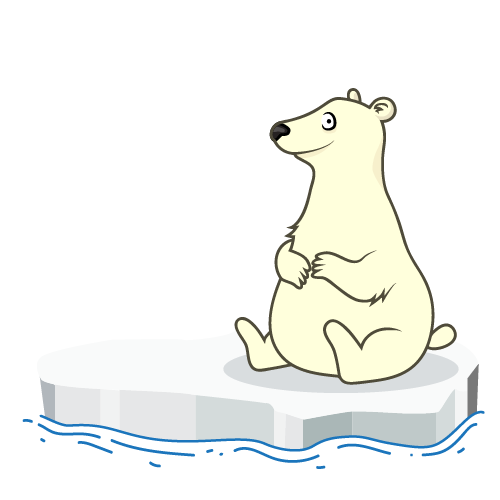
The ELM Teacher Manage allows you to be notified about students experiencing difficulties, to create custom plans for a student or groups of students, to monitor student progress, and to assign extra animal friends for offline activities.
To learn more about how to use the Teacher Manage feature to create differentiated plans, see this guide.
